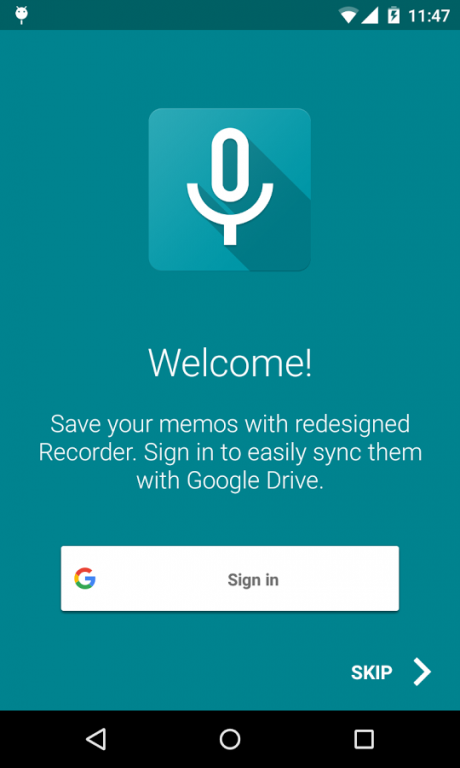Recorder 2.1.4
Free Version
Publisher Description
Recorder is an intuitive and high quality voice recorder. Its unique advantage is simplicity and a very fast recording voice memos. There are many occasions in your life that are worth remembering. The main purpose of this app is to save them. Recorder app as a mobile and smart dictaphone might be used to save your quick notes, a lecture, improve your learning or even record an important business meeting. If you play guitar you can record your best riffs to not forget them in next jam session. If you sing you can record a song.
You can easily manage your recordings, edit, rename, delete or share them with your friends.
Main features:
- high quality PCM/WAV recording in adjustable sample rate (11025 - 44100 Hz)
- recording in background
- channels configuration (Mono/Stereo)
- choice of recordings directory location
- recording control (record/pause/resume/stop)
- fast renaming files after record
- recording list with media player
- sharing and saving recordings with popular apps (Dropbox, Google Drive, Facebook, Gmail)
- displaying notification with current recording status and elapsed time
- auto & manual sync with Google Drive
Application is redesigned and follows strict Material Design principles.
If you have any suggestions how to improve Recorder app please send your feedback and contact me via email!
About Recorder
Recorder is a free app for Android published in the System Maintenance list of apps, part of System Utilities.
The company that develops Recorder is Paweł Gajda. The latest version released by its developer is 2.1.4. This app was rated by 4 users of our site and has an average rating of 4.3.
To install Recorder on your Android device, just click the green Continue To App button above to start the installation process. The app is listed on our website since 2016-07-29 and was downloaded 350 times. We have already checked if the download link is safe, however for your own protection we recommend that you scan the downloaded app with your antivirus. Your antivirus may detect the Recorder as malware as malware if the download link to com.pawegio.recandsave is broken.
How to install Recorder on your Android device:
- Click on the Continue To App button on our website. This will redirect you to Google Play.
- Once the Recorder is shown in the Google Play listing of your Android device, you can start its download and installation. Tap on the Install button located below the search bar and to the right of the app icon.
- A pop-up window with the permissions required by Recorder will be shown. Click on Accept to continue the process.
- Recorder will be downloaded onto your device, displaying a progress. Once the download completes, the installation will start and you'll get a notification after the installation is finished.